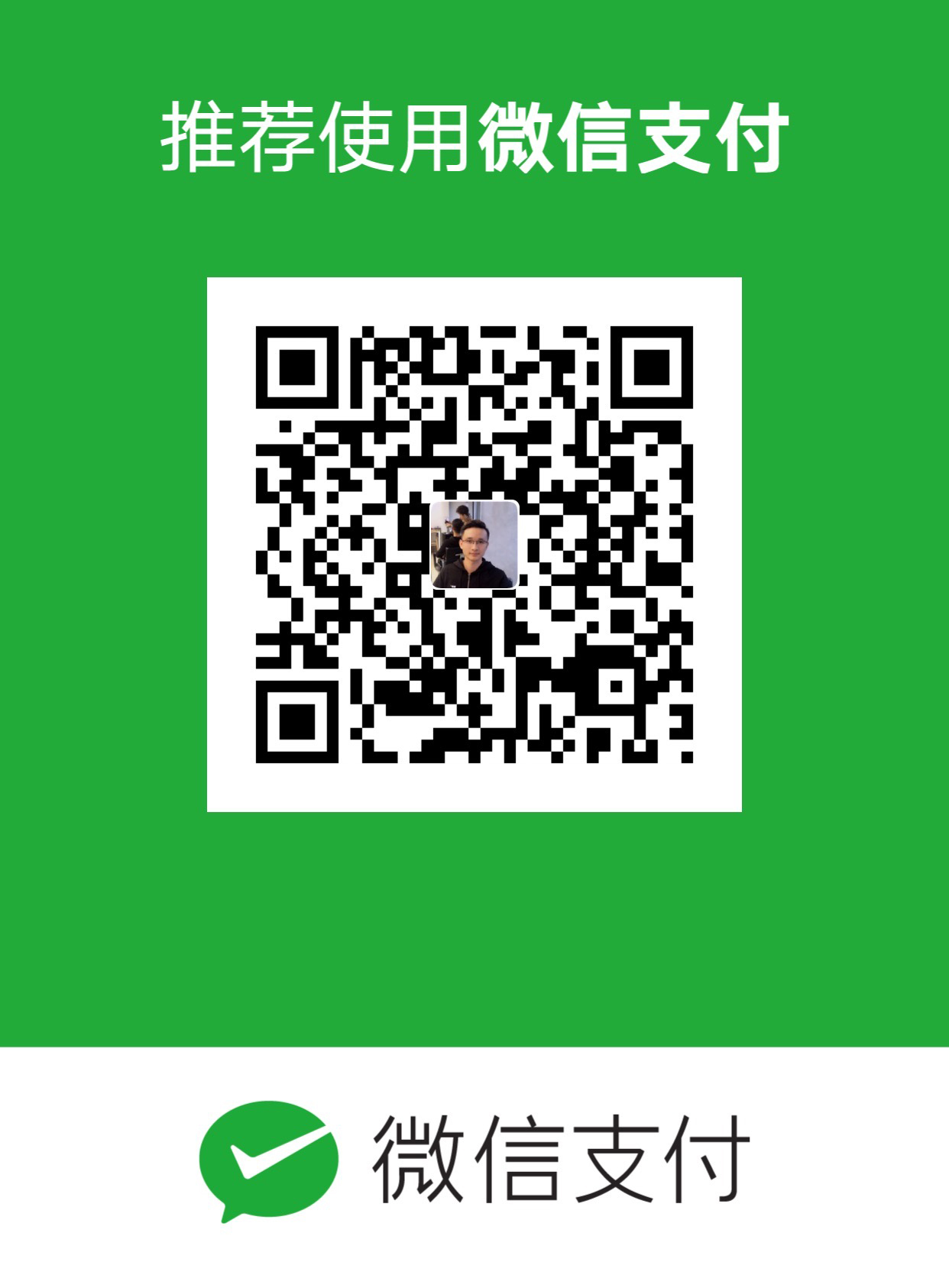前言
本来不打算写关于hexo教程的,Google上关于hexo的文章到处都有,重复造轮子的事情本身意义不大。之前的博客一直使用的是WordPress,朋友说用WordPress来做博客会存在种种问题,WP就像是一把瑞士军刀,在灵巧以及功能性上已经失去了平衡。然后去尝试了各种博客构建方案,折腾完后发现,Hexo已经在简洁之道上了。
开始构建
node和npm的环境肯定是必不可少的
node使用nvm安装,方便快捷 》》nvm安装详解
npm是随同node一起的包管理工具,如果安装的是最新版的node就不用安装了,但是需要了解一些关于npm的命令》》npm命令详解
准备好环境后就可以传送到hexo到官网》》hexo安装详解
如果不着急到话,可以先看看下面的内容,能帮你避免一些hexo的问题。
使用
安装完成后就可以创建你的博客了。
执行hexo g --watch资源无法同步
如果你想在文章资源更新后能马上同步资源,那就不要在虚拟机运行就行了。
下面给出代码示例:
1 | hexo g --watch |
1 | hexo server |
配置_config.yml文件
打开localhost:4000后会有一个hello world文件,那么恭喜你,你已经构建好了一个博客。对于大多数人来说看到hexo的文件目录都会有些困惑。该从哪里入手?
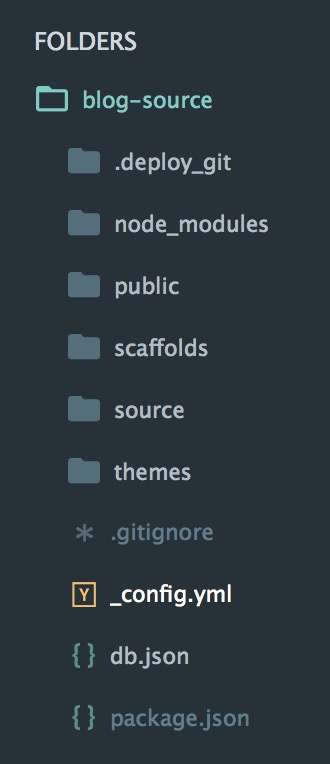
打开_config.yml文件,大部分的参数默认即可。简单晒下我的配置文件
1 | # Hexo Configuration |
然后你就可以开始写作了,如果还想配置更多自定义的内容,可以安装一些插件,主题推荐使用NexT。其他的不建议折腾了。
文章列表显示摘要
在需要截取的地方加上<!-- more -->即可。
使用七牛云存储CDN
如果你看到有文章推荐你使用hexo-qiniu-sync这个插件,千万不要去尝试这个插件,并发问题非常多,简直会让你奔溃。如果真的要使用建议做好文件备份,以免意外发生。那怎么办呢?
去下载qrsync 命令行上传同步工具。通过手动方式将public目录传到七牛云存储,再修改所使用主题到link script地址配置。
使用多说
多说到加载速度是比较慢,自己权衡利弊吧。NexT主题集成了多说到配置,去多说添加个站点就好了,把多说到name填写到duoshuo_shortname即可。
使用站内搜索
Next也集成了swiftype到站内搜索,由于swiftype是国外的资源,所以加载也会比较慢。填写swiftype_key参数完成配置
使用打赏
在主题配置文件中加入以下字段,获取支付宝二维码1
2reward_comment: #打赏内容描述
alipay: #自己的支付宝二维码图片地址
配置gulp.coffee文件
主题目录下的gulp.coffee定义了一个js检查任务,如果需要对主题对静态资源做处理请查看gulp详解。对于新手来说,一般不建议再处理这些资源。
添加robots.txt
当需要对爬虫抓取做些处理时,在项目根目录的source中创建robots.txt即可,下面是示例代码:1
2
3
4
5
6
7
8
9
10
11
12
13
14
15
16# hexo robots.txt
User-agent: *
Allow: /
Allow: /archives/
Allow: /categories/
Allow: /tags/
Allow: /about/
Disallow: /vendors/
Disallow: /js/
Disallow: /css/
Disallow: /fonts/
Disallow: /vendors/
Disallow: /fancybox/
Sitemap: #填写完整域名地址 http://example.com/sitemap.xml
映射域名
在根目录的source下面创建CNAME文件,在其中填写你要映射的域名。将域名解析到统一地址103.245.222.133。之后需要等待一段时间DNS才能解析完成。
部署
如果没有改动主题资源,那么部署的时候不用每次都hexo clean。
直接执行下面都命令完成部署。1
$ hexo g -d